First free "snippet" to migrate master data to D365BC
- maique00

- Apr 20, 2020
- 1 min read
The data migration for a new ERP is always a challenging task. It starts with the collection of the data from the legacy system, the data modelling to the desired new format, the cleansing of the data and the upload to the new ERP.
There are several studies that states "The data migration phase of a project can consume up to 30% of the total project resources".
This post will describe a first free snippet to migrate master data to Dynamics 365 BC. As an example, it will be described the migration of Chart of Accounts (CoA) from an Excel file to D365BC.
The most common approach is to use Rapid Start Services (now named Configuration Packages). I suggest to read and follow this link https://docs.microsoft.com/en-us/dynamics365/business-central/admin-migrate-customer-data.
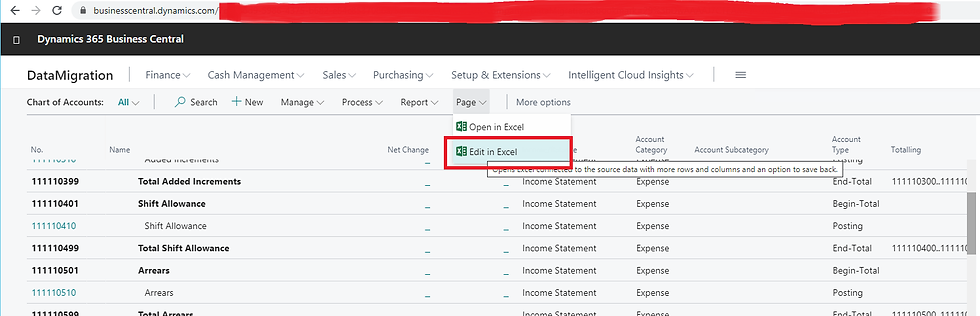
Option 2: Use the option Edit in Excel available in D365 Business Central.
This option will open a new Sheet in Excel and will allow the End User to update all the records in Excel and upload the changes to D365BC.

To use this option, you should have Excel 2016 version as minimum and be able to run Excel add-ins.
After updating all the lines in Excel, pushing the button "Publish", all the information will be uploaded to D365BC.
In my view, you should try and consider the Option 2 to migrate Master Data to D365BC:
the step-by-step is more simple
the performance is faster (for 3000 lines using Configuration Packages, the migration took almost 8 min. For the same 3000 lines using Edit in Excel, the migration took less than 3 min).
Not convinced? Try yourself. This "snippet" is free to use.



Are you looking for the best coding courses online UK? Here I am recommending School Of Coding, It is one of the best online coding course providers in the UK. They teach coding through their after-school clubs and at their School of Coding Education Centres.